Expose your local OpenFaaS functions to the Internet

Alex Ellis
Learn how to expose your local OpenFaaS functions to the Internet for development & testing.
Introduction
With OpenFaaS you can build functions, APIs, and microservices in a short period of time and host them on Kubernetes. You’ll also get built-in monitoring, metrics, auto-scaling, and a REST API for management.

OpenFaaS has over 23k GitHub stars.
In this post we’ll deploy the inlets-operator to your local Kubernetes cluster to enable your OpenFaaS gateway and functions to be exposed on the Internet. Why would you want to do this?
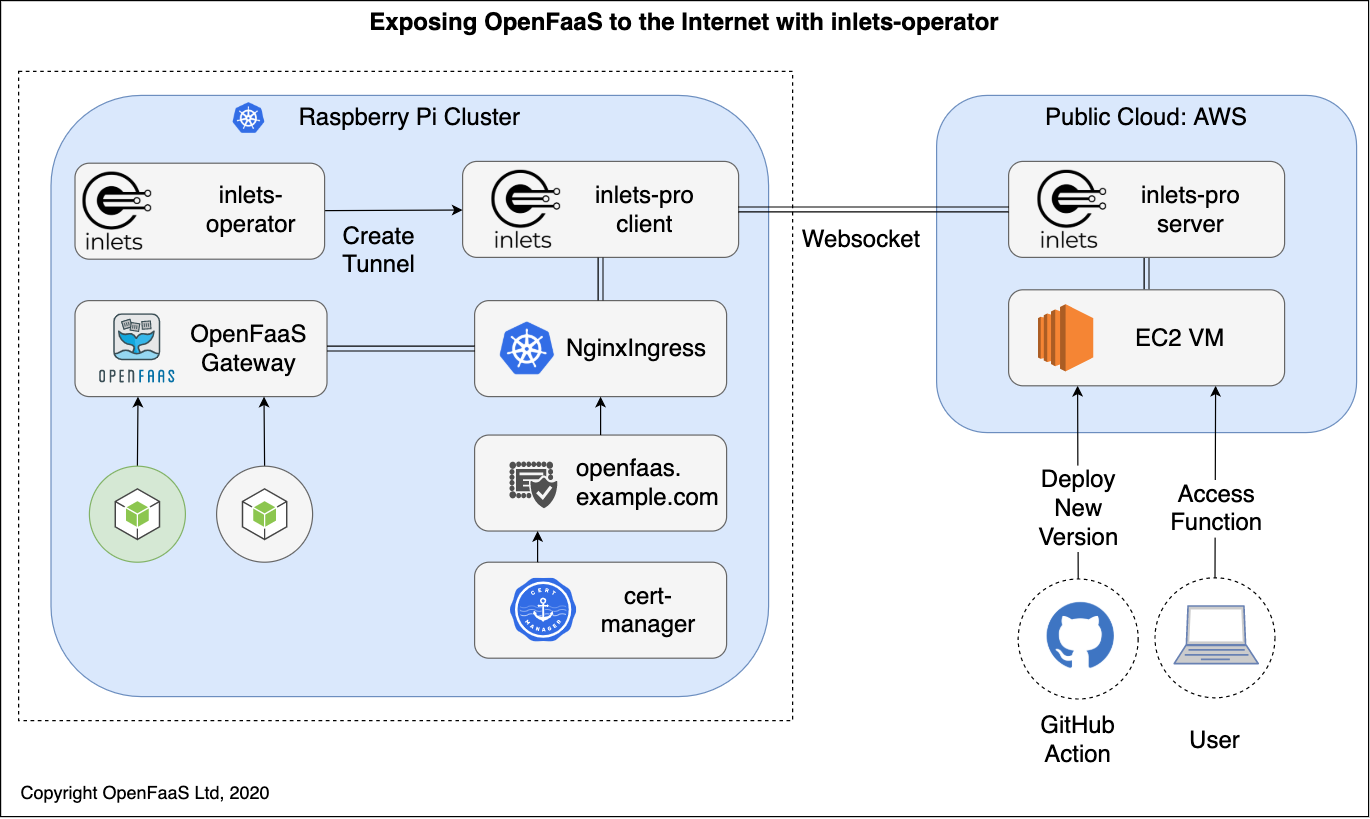
The inlets-operator takes over the role of a cloud LoadBalancer, and provisions an exit-server on public cloud to tunnel traffic to the IngressController.
For Hybrid Cloud:
- For hosting services on-premises
- For hybrid cloud whether part of your offering is still on a private network
- Receive webhook events or data feeds from third parties
For faster testing and development loops:
- Expose a webhook via a function
- Integrate with OAuth and SSO solutions
- Integrate with payment gateways
Once you’ve completed this tutorial, you will be able to share your functions and APIs hosted on OpenFaaS with colleagues, friends, and third-parties for integrations. You’ll also be able to deploy to your local OpenFaaS cluster from CI systems like GitHub Actions.
Tutorial
You’ll need:
- Docker on your local machine.
- arkade (CLI) installed below
- A domain and access to your DNS admin panel to create a sub-domain for OpenFaaS
- A cloud account on DigitalOcean or another cloud, to provision an exit-server with a public IP
The main pre-requisite for the tutorial is the arkade CLI, which can be used to download CLI tools and to install Helm Charts.
# You can also run without sudo, but you'll need to move the arkade binary
# to /usr/local/bin yourself
curl -sLS https://get.arkade.dev | sudo sh
inlets ® is a network tunnel that can be used to connect services between private and public clusters. The open source version comes with support for HTTP and the commercial edition (inlets Pro) adds support for TCP and has built-in TLS. The inletsctl and inlets-operator projects can set up exit-server VMs for you on public cloud, which are used to gain access to your private services.
Did you know? You can also create your own exit servers with Terraform, or host them as Kubernetes Pods.
One of the drawbacks of SaaS tunnels is that they often lack a Kubernetes integration for LoadBalancers or Ingress. Those which have limited support tend to force you to also use the rest of their product suite like their DNS and edge solution. In this tutorial you’ll be able ot use your own domain and pick which cloud you use for hosting your tunnel server for inlets.
Create a cluster
Download KinD (Kubernetes in Docker) and kubectl, the CLI for Kubernetes:
arkade get kind --version v0.9.0
arkade get kubectl --version v1.19.2
export PATH=$PATH:$HOME/.arkade/bin/
Create a Kubernetes cluster using KinD (Kubernetes in Docker):
kind create cluster
Install OpenFaaS
Get the OpenFaaS CLI:
arkade get faas-cli
You can install OpenFaaS with a single command:
arkade install openfaas
Follow the post-installation instructions to log into OpenFaaS.
Install the inlets-operator
Around half a dozen cloud providers are supported by the inlets-operator including AWS EC2, Equinix Metal, Hetzner, Civo, Linode and GCE. It’s open source and you can contribute on GitHub.
Save an access token for your cloud provider as $HOME/access-token, in this example I’m using DigitalOcean. You can create a token from your dashboard.
Make sure you set LICENSE with the value of your license.
export LICENSE="INLETS_PRO_LICENSE_TEXT"
arkade install inlets-operator \
--provider digitalocean \
--region lon1 \
--token-file $HOME/access-token \
--license-file $HOME/.inlets/LICENSE
You can run
arkade install inlets-operator --helpto see a list of other cloud providers.
- Set the
--regionflag as required, it’s best to have low latency between your current location and where the exit-servers will be provisioned.
Configure your DNS records
Now create a DNS A record in your admin panel example: openfaas.example.com, set the TTL to the lowest possible value of around 1 minute or 60 seconds.
Sometimes DNS records can take a few minutes to propagate throughout the Internet.
Install an IngressController and cert-manager
An IngressController allows you to serve a TLS certificate for the OpenFaaS gateway and functions, cert-manager allows you to obtain a TLS certificate for free from LetsEncrypt.
arkade install cert-manager
arkade install ingress-nginx
Find out the IP address of the LoadBalancer created for ingress-nginx, it will be listed under EXTERNAL-IP:
kubectl get svc ingress-nginx-controller
On DigitalOcean the IP address will appear in less than 30 seconds, which is much quicker than the typical cloud LoadBalancer that can take 5-10 minutes.
Create an Ingress record
arkade has a built-in way to generate Ingress records for OpenFaaS:
export TOP_DOMAIN=example.com
export DOMAIN=openfaas.$TOP_DOMAIN
export EMAIL=webmaster@$TOP_DOMAIN
arkade install openfaas-ingress \
--domain $DOMAIN \
--email $EMAIL
You now need to wait for your DNS entry to propagate and for cert-manager to obtain a certificate.
Log into OpenFaaS
Log-in to OpenFaaS with TLS
export OPENFAAS_URL=https://$DOMAIN
PASSWORD=$(kubectl get secret -n openfaas basic-auth -o jsonpath="{.data.basic-auth-password}" | base64 --decode; echo)
echo $PASSWORD | faas-cli login -s
faas-cli store deploy nodeinfo
faas-cli list -v
faas-cli invoke figlet
You can also open the OpenFaaS UI over an encrypted connection:
echo Open a browser at https://$DOMAIN
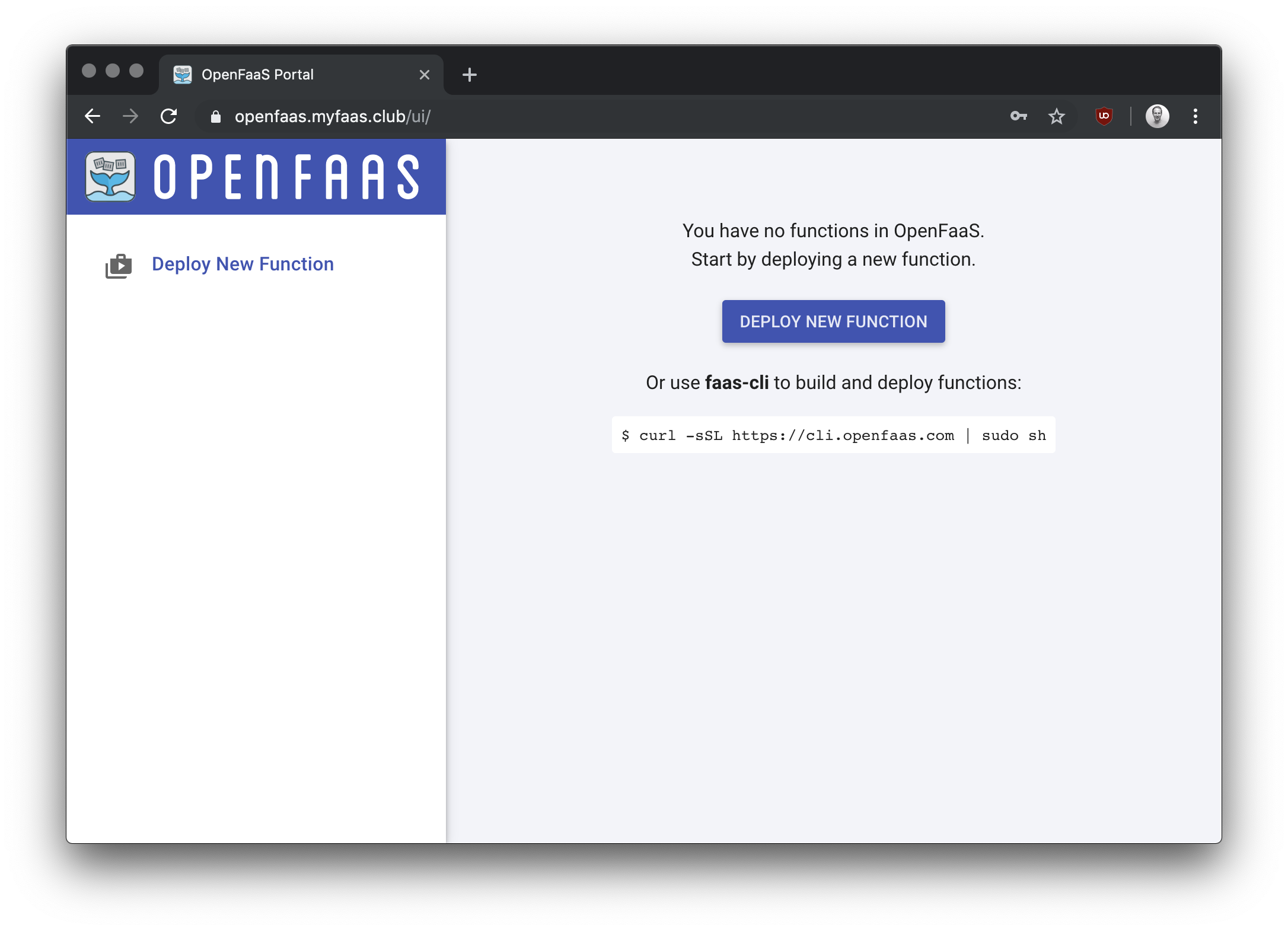
Learn more about OpenFaaS
From here you can now share your URL for your various functions by running faas-cli describe FUNCTION, this will give you a synchronous and asynchronous URL that you can enter into a third-party’s webhook settings page.
You can also host websites and APIs with OpenFaaS, as long as your Dockerfile follows the OpenFaaS workloads convention of having a health endpoint and listening to HTTP traffic on port 8080.
Learn more:
- OpenFaaS blog - find more tutorials
- OpenFaaS docs - additional resources and reference information
- Introduction to Serverless training course from LinuxFoundation
Now that you have a public endpoint for OpenFaaS, you’ll also be able to deploy to your local OpenFaaS cluster from CI systems: Build and deploy OpenFaaS functions with GitHub Actions
Why should you try inlets then?
Here’s a few reasons to try inlets today:
- You want to connect services in your private cloud to your public cloud or public Kubernetes cluster
- You need a public IP for your homelab, or want to leverage a LoadBalancer service from your development environment
- You run a SaaS product and want to connect client networks
Further resources:
Subscribe for updates and new content from OpenFaaS Ltd.
By providing your email, you agree to receive marketing emails.